We had a great Open Social on Saturday with a lot of pizza from our famous pizza oven, tours, projects and even some board games! Keep an eye out for the next one in June!
Tonight(Monday) we have Electronics Night. Bring a project and/or your laptop. You could work on a kit or just bring a board or something you want to work on, or learn about!
Next Week we have 4 great events!
Monday we have Coding! Bring your laptop and work on a coding project you have been putting off. Contribute to an open source project or ask for help and we’ll point you to the best online resources for learning to code!
If coding isn’t your thing we also have Lock Picking! Learn about Physical Security with this fun manual skill!
Next Wednesday is Craft Night! Sewing, Knitting or any other craft you want to work on, bring a project and get creative!
On Wednesday we also have our monthly Wikipedia Editing night with Wikimedia Ireland! There’s not only free knowledge at this event, there’s also free pizza!




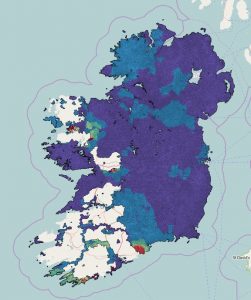 On Saturday the 28th of April, OpenStreetMap Ireland will be holding an OGM for all who are interested in knowing about our ongoing process to set up a company, that will represent the collaborative mapping of Ireland through OpenStreetMap. The
On Saturday the 28th of April, OpenStreetMap Ireland will be holding an OGM for all who are interested in knowing about our ongoing process to set up a company, that will represent the collaborative mapping of Ireland through OpenStreetMap. The 