a one day security event, Saturday 16th November. Tickets Available Now.
Security Saturday is a one-day event where security experts and hobbyists get together to teach, learn and discuss a myriad of topics related to security. From picking locks to hacking wireless routers and getting started hacking RFID tags.
Anyone interested in security as a hobby or professional should get something out of it.
The only prerequisite is a laptop and an open mind. All talks and workshops will assume no prior knowledge and will start with first principles.
All tickets come with a Starter Kit to get you started hacking, picking and more. Early bird tickets will get a special bonus of an Arduino compatible *electronic door opener, and are in very limited supply, so act fast!
Starter Kit
- *5 piece lock pick set
- Tog T-Shirt
- DVD of learning materials
Schedule
Welcome
- Introduce speakers, event schedule etc. (presentation)
- Distribute Starter Kits
Lock Picking
- Introduction to physical security (presentation)
- Lock Picking workshop
Wireless Hacking
- Introduction to wireless security (presentation)
- Wireless hacking workshop
Electronic Access control and RFID
- Magnetic Swipe Card principles and security (presentation)
- Radio Frequency (RFID) access control and payment systems (presentation)
Tickets are in limited supply, you can reserve yours at SecuritySaturday.com
* All tools and information provided are for educational purposes only.
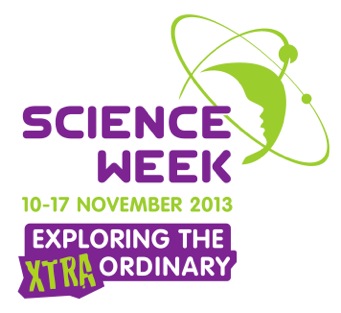 TOG will be hosting a night of inspiring talks, on diverse subjects from dolphins to space and everything in between for Science Week. Short snappy talks will cover much science and leave you with plenty to think about the world around us. Each talk will be no longer than fifteen minutes with a break after three talks.
TOG will be hosting a night of inspiring talks, on diverse subjects from dolphins to space and everything in between for Science Week. Short snappy talks will cover much science and leave you with plenty to think about the world around us. Each talk will be no longer than fifteen minutes with a break after three talks.



