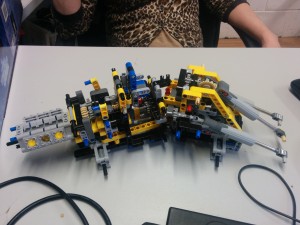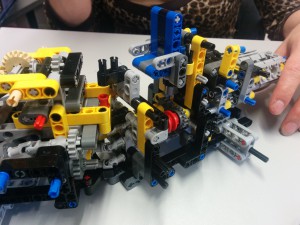We are delighted to have one of our member’s projects featured on Hackaday,
TAMING A VARIAC WITH A THERMISTOR
The folks at TOG, Dublin Hackerspace, have a large variac. A variac is a useful device for testing some fault conditions with AC mains powered equipment, it allows an operator to dial in any AC output voltage between zero, and in the case of TOG’s variac, 250V.
Their problem was with such a magnificent device capable of handling nearly 3KW, it presented an inductive load with a huge inrush current at power-on that would always take out the circuit breakers. Breakers come with different surge current handling capabilities, evidently their building is fitted with the domestic rather than the industrial variants.
…..
Read the full story over on their website. http://hackaday.com/2016/05/15/taming-a-variac-with-a-thermistor/
This is not the first time we have been featured, the Twitter Knitter got the Hackaday treatment too. http://hackaday.com/2013/08/20/twitter-knitter-combines-40-year-old-hardware-with-modern-social-media/