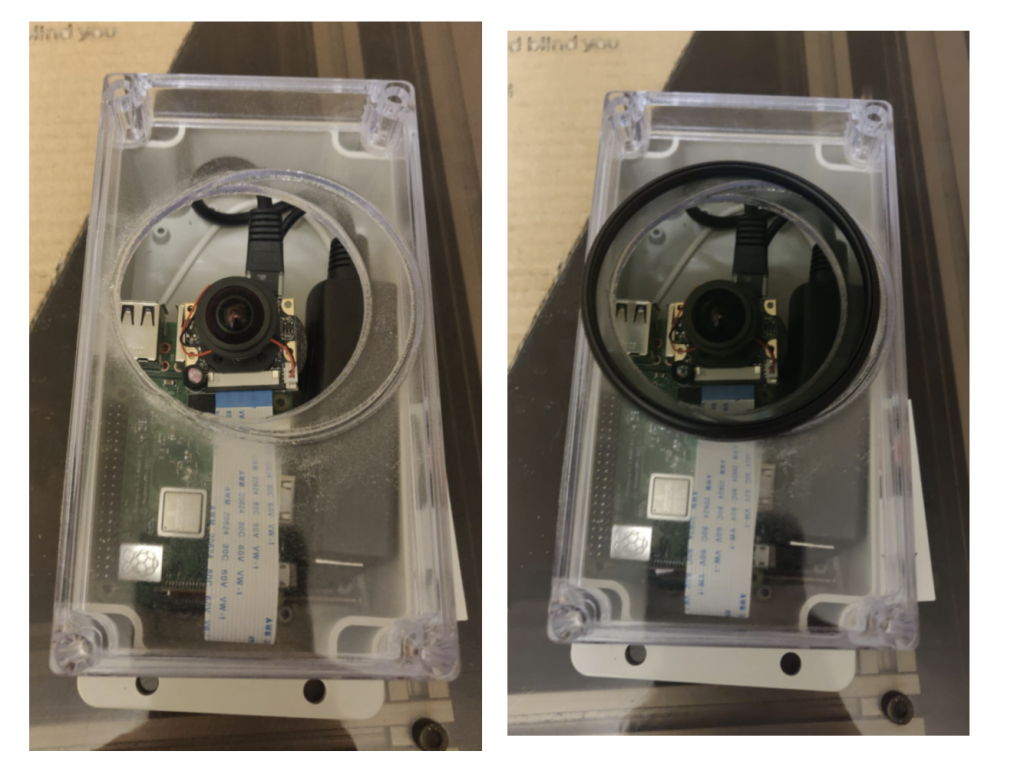At one of our Repair Cafes, we had an electrical bicycle that would not turn on because it had been sitting idle for three months and would not charge. Vanmoof has no repair options since they have gone bankrupt over the last few months and not supplying any spare parts.

With nothing to lose, we started to take the bicycle apart to find out what it’s made of and if it’s serviceable. With little or no documentation on how to take it apart and without specialised tools and security bits we cracked it open.
Issue 1: Unlock The Bicycle
The bicycle needed an app to unlock it, the bicycle would turn on for 1-2 seconds and then turn off. To solve this I used a generic 36v charger and plugged it in to get the smart cartridge to boot up. This allows you to unlock your bicycle and ride as a push bike.
Issue 2: Repairing The Battery – Manual Recharge
The bicycle was not holding any charge in the battery. The battery is located in the bottom rale. You need a specialised tool to remove the wheel however I found if you deflate the wheel and take out 2 bottom screws you can slide the battery out. There was no power coming out of either the charge ports or discharge ports. By connecting the DC benchtop power supply to discharge ports battery started to charge. Voltage when plugged in was 28v. I let it charge up to 36v and then put the battery back into the bicycle.
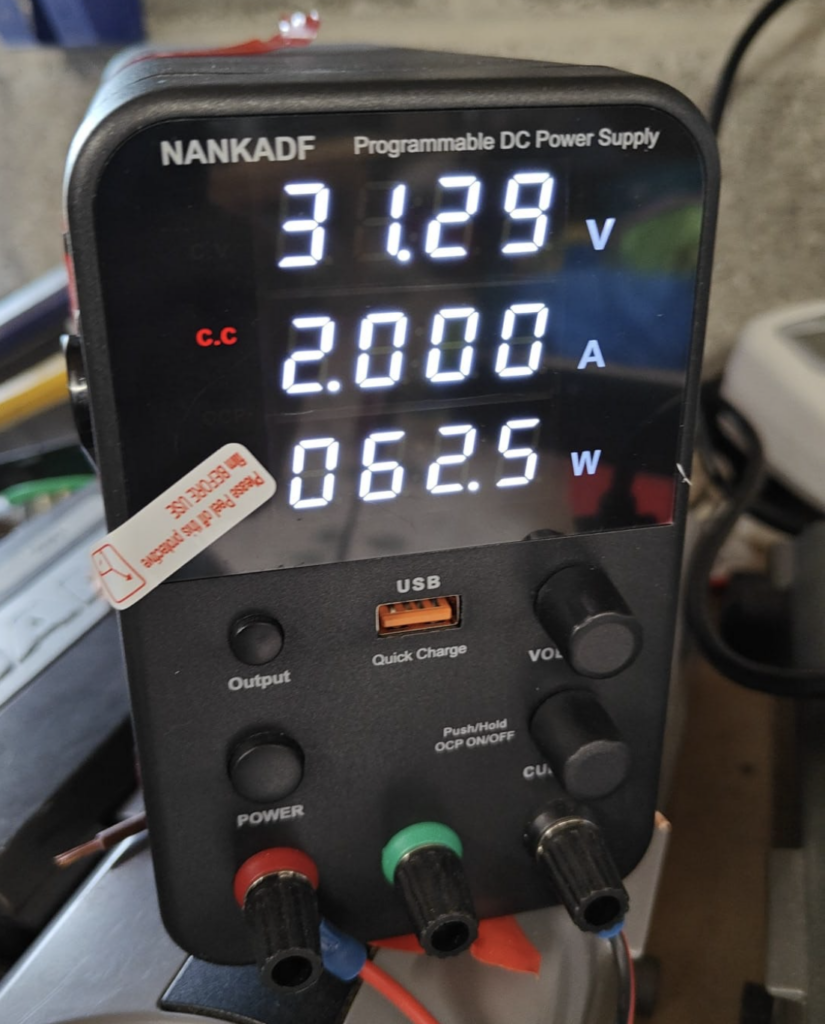

Conclusion:
The Vanmoof bicycle is back up and running and fully functional again. It was well worth the time.
Thanks to all TOG members who helped out with advice, I am in no way an expert on this.
This repair was carried out by Christian Kortenhorst.